The Role of Analytics in EMS Appeals
Email has progressively become the go-to channel of communications between nonprofit organizations and their donors. It’s no surprise really: Email provides a quick, cost effective method of transmitting important event or fundraising information to your supporters and donors. In fact, a study from the 2013 Nonprofit Communications Trends Report shows 77% of the nonprofit organizations surveyed plan to submit at least one fundraising or advocacy appeal email per month. To stick with this plan of action, many nonprofits are turning to email marketing services (EMS), such as MailChimp and Constant Contact, for help organizing and automating their appeal email marketing processes.
But why use an EMS for email appeals and not Outlook or Gmail? Regular email services lack the ability to create a rich experience, complete with graphics, links, tracking, and most importantly – analytics. Let’s take a look at why analytics play such an imperative role in your email campaign’s success.
Why Analytics are Significant to Your Campaign
Analytics provide tangible proof of how genuinely effective your email marketing campaign is. EMS’s allow you the ability to view analytics from each of your email blasts. By evaluating and pin-pointing what elements of your emails are receiving the most attention, your organization can create a more coherent email campaign.
Certain analytics are more marketing-focused than others. To determine which elements of your message generate the most impact amongst donors, visit your EMS and carefully examine the following statistics of each email:

1. Open Rate
- – Open rate refers to the amount of recipients who open your email. It is most commonly expressed as a percentage and calculated by dividing the number of email messages opened by the total number of email messages sent (excluding those that bounced.)
2. Click Rate
This refers to the amount of engagement recipients have with links in your email’s content. If your email contains links to several different topics, use the click rate to determine which topic was the most popular for future reference.
3. Opt-out Count
This statistic refers to how many people chose to opt-out of receiving future emails from your nonprofit organization.
4. Bounce Rate
The bounce rate is the percentage of how many of your emails were undeliverable. Certain bounces, known as “soft bounces” are considered acceptable, such as “vacation/auto reply” or “mailbox full”. Your email will eventually arrive in your recipient’s inbox. However, you want to avoid bounces like “non-existent address” or “blocked”.
By continually critiquing your emails based on analytics, you’ll see a noticeable difference in your results overall. Because no two email campaigns are alike, it is difficult to determine why one may produce more favorable results than another. This is why it’s vital to organize testing within one particular campaign. Prior to transmitting your next email appeal, trying conducting an A/B split test.
Test for the Best
To perform an A/B split test, begin with a control email (Email A) and a Treatment email (Email B). After composing your control email, tweak images, subject line, and content while maintaining the message or call-to-action to create your treatment email. Use 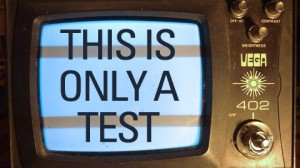 your EMS to compare the analytics and identify which email received better overall results.
your EMS to compare the analytics and identify which email received better overall results.
Feeling lost? Here’s a stellar example of how one organization used A/B split testing to determine which marketing technique worked best: The Marine Mammal Center in Sausalito, CA created a Valentine’s Day email marketing campaign selling jewelry from their gift shop to raise money to feed their growing seal population. The team created two emails and sent each to half their audience to determine which elicited more of a response.
Email A contained a close-up photo of a seal announcing the birth of the first seal of the season and a call to action requesting gift shop purchases or donations to supply the seals with food. Email B, while containing the same subject line and template as Email A, alternatively included a picture of two necklaces and opened by boasting the perfect Valentine’s Day gift for your loved ones. Although both emails contained the same call-to-action, Email B brought in 14 sales and 2 donations, while Email A only resulted in 8 sales.
This is just one example of how an A/B split test can help improve your future email marketing endeavors. Test the different components below and use analytics to determine what your audience responds to more:
- Experiment with sending out emails at different times of day and days of the week.
- Test whether emails from the organization itself or a well-known staff member have an impact on your analytics.
- Play around with the colors, placement, or message of your call-to-action buttons.
- Hyper-link the titles of article headers within your emails to direct recipients to full text articles on your website. Experiment with including full URLs in your emails rather than hyper-linked text.
- Try changing up your email’s subject line and the wording of your content.
- Test different graphics or graphic placement.
Create segmented lists for your donors and ALWAYS personalize emails to include your donor’s name in the subject line as well as within the email content to increase your open rate. With email becoming such a popular tool for communicating with supporters and donors, it is essential for your nonprofit organization to successfully master analytics within email marketing services.
What EMS does your nonprofit use? Would you recommend it to other organizations? Leave a comment telling us all about it!
Don’t have time to worry about analytics? Our team understands nonprofit organizations have a lot on their plate. Let us help you bear the load and score some donors!





