5 Reasons Nonprofits Need a Content Managed Website

Your website is the heart and soul of your online presence. Sure, social media, email newsletters, press releases, etc. play their part, but they exist for one reason: to get readers to your website. For your nonprofit, this is especially true, because what you have to say matters above all else. Your website needs to be the place where your organization can sound off about your cause, and your beliefs. It’s your own personal soapbox. So your website should be a lean, mean, content creation machine. It should make it easier to spread your message, which is exactly why—if you don’t already have one— you’re in dire, dire need of a content managed website. And here’s why.
1. Eliminates the Need for Tech Know-How
Having a website shouldn’t mean you have to be a web designer to run it. Just like we shouldn’t have to be a mechanic just to drive our cars. Content management systems (CMS for short) allow you to load content onto your website at a moment’s notice. Easy as pie. A cakewalk. Okay, okay—enough of the dessert-related idioms, but you get the idea. CMS’s make it ridiculously simple to publish your content and have it immediately show up on your website, without having to call in your web designer again. Plus, you can log into and update your website from anywhere in the world. Pretty sweet deal, if you ask us.
 2. Extensible As All Get-Out
2. Extensible As All Get-Out
When your nonprofit wants to add new functionality to your website, content management systems provide that option with just a few simple clicks. Want to add a sidebar to your website that includes your nonprofit’s latest tweets? It’s as good as done. Looking to add a scrolling image gallery to your newest blog post? It couldn’t be simpler. There are a lot of great content management systems out there (e.g. WordPress, Joomla, etc.), and most all of them—WordPress in particular—have extremely active development communities that make free and cheap plugins with a high level of polish and customizability. Your website should feel like yours, and it should be able to evolve just as your nonprofit’s needs do.
3. Perfect for Collaboration and Nonprofit Communities
It’s likely that your nonprofit’s workforce is built up of a lot of other people. And if you’ve ever tried to establish a regular editorial schedule—which you absolutely should—you know what a hassle it can be. With a CMS as your website’s backbone, authors can have their own individual login information. This give them their own unique interface where they can write, edit, schedule, and publish their blogs. It’s a great way to speed a nonprofit’s content marketing efforts while giving your bloggers the independence to write and publish whenever they please.
 4. Search Engine Friendly
4. Search Engine Friendly
Content management systems are built with search engine optimization (SEO) in mind. This is great news for your nonprofit, who are most likely trying to climb Google’s search results page. So while there are more SEO “ins and outs” than ever before that nonprofits can use, your CMS makes it infinitely easier by handling all the mundane, redundant bits for you. It’ll automatically create human-readable and search engine friendly URL’s for all your pages and posts, handle tedious HTML meta tags, generate post descriptions, and more. And that’s just the tip of the iceberg. Drop in a free, powerful plugin like WordPress SEO by Yoast, and it’ll boost your site even more by integrating Google Analytics, RSS optimizations, XML sitemaps, etc. “Ecks-em-el,” you say? No worries. Just know that content management system provide an excellent foundation for your nonprofit’s SEO efforts, with a few clicks and zero dollars thrown in.
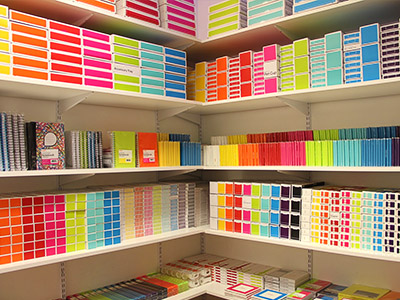 5. Save Your Nonprofit’s Money
5. Save Your Nonprofit’s Money
It may sound like a no-brainer, but content management systems exist to manage your content for you. Meaning it’s there to make things easier, saving you time, money, and effort. Did we mention that you can save a bundle revamping your website’s entire look by installing a “theme” and adjusting the right options? The less time your web designers and developers spend making fixes to your website, the more money that can be put towards other efforts, like online marketing and securing donations.
With most every content management system comes a host of benefits: improved productivity, extensibility, reliability, optimization, collaboration, independence, flexibility, and more. If you aren’t using a CMS, you really should be. After all, your competition already is.





