5 Things You Should Know About Pinterest Business Accounts
The wait is over: Pinterest business accounts are finally here. With this new update, the rising social media juggernaut has released a few new tools for ‘pinning’ as a company, organization or brand. If you’re a seasoned Pinterest pro or just want to know what all the fuss is about, check out these five tips for getting started with the all-new Pinterest business accounts.
1. Easily Convert Your Existing Accounts
If you’ve already being using Pinterest as a part of your overall social media marketing strategy, you won’t have to start from scratch. Converting your existing profile is as easy as a single button click. Simply head on over to business.pinterest.com and get your profile converted. Instead of have a First and Last name, you’ll be promoted to enter the name of your company. Be advised: when you launch your buisness account you’ll also have to agree to Pinterest’s new Terms of Service.
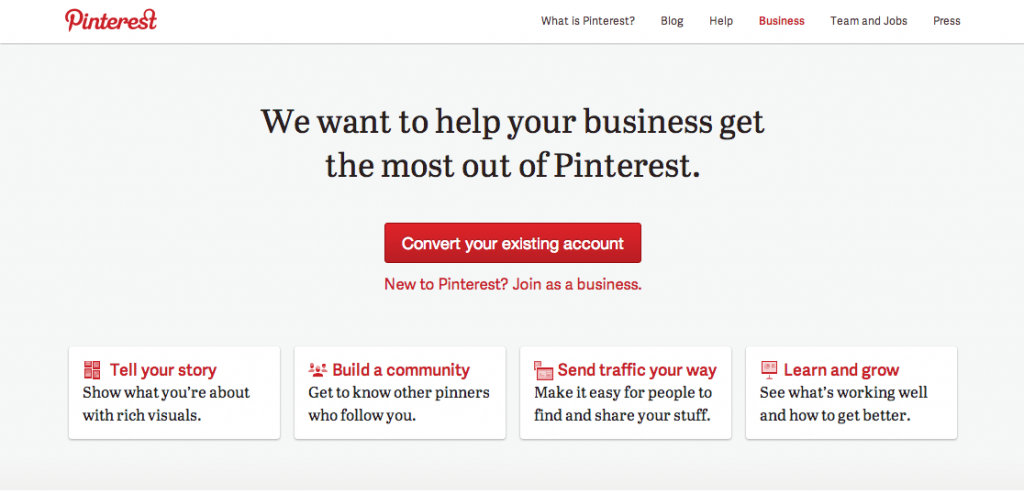
Just One Click and Poof: You’ve Got a Pinterest Business Account
2. Get Your Pinterest Business Accounts Verified
Once you’re converted to the brand-spankin’ new business account, you’ll need to verify your profile. While it’s not as robust and secure as Twitter’s verification process, it’s still nice to let your Pinterest followers know that you’re the real deal.
Once you’re all set up with a business page, go to your Settings page and click Verify Website. From there, you’ll be prompted to enter your company or organization website. Right now, Pinterest Verification Badges only work with top-level domains (like valeomarketing.com). You’ll have to provide your site’s main domain to work.
3. Pinterest Won’t Be Monetized Anytime Soon
The social media marketing community is buzzing about whether or not this means that Pinterest is closer to monetization. If you’re eager to buy ads like you can on social counterparts Facebook and Twitter, don’t get too excited just yet.
According to Pinterest brand manager Cat Lee, business accounts aren’t “a step towards Pinterest unveiling a business model. [The accounts have] nothing to do with monetization or [Pinterest’s] business model. We know that when we do introduce a business model, we definitely want to design it in a way that makes the user experience better, but this announcement is just about taking that first step.”
4. Button Button, Who’s Got the Button?
Along with the new accounts, Pinterest also released some new buttons and widgets designed to drive people to the content on your boards. Much like Facebook and Twitter buttons, these you can easily copy & paste the generated code to your blog or website.
Think social media buttons are a waste of space on your site? Think again! They’re a simple way to get your content shared and drive traffic to your social media profiles. In fact, people are 25% more likely to buy a product online that has a social media share button next to it. Visit Pinterest’s Widget Builder to get started.
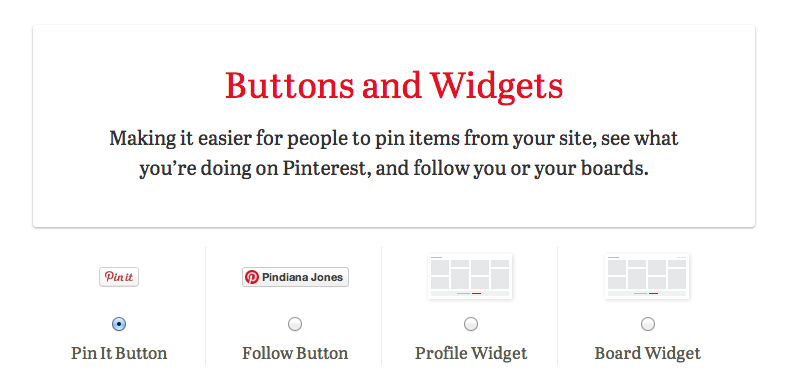
5. If You Aren’t Using Pinterest – Start Now!
If you’ve been waiting to add Pinterest to your social media line-up, now is the time for action. If you’re company or organization is not on Pinterest, you might be getting left behind. With these newly available features, there’s never been a better time to start a Pinterest account for your brand. What are you waiting for, go get an account today!
Need some more info on just how Pinterest can work for you. Check out our guide to Pinterest here.





