5 YouTube Tips for Nonprofits
It’s no secret that video is an extremely powerful and effective medium to communicate with people via the internet. Online video usage has soared to at an all time high, and if you’re organization doesn’t have an active YouTube channel, you could be missing out. That’s why we’ve assembled the top 5 YouTube tips for nonprofits that you can use to make your message stand out on the most popular video sharing site in the world.
1. Join YouTube’s program for nonprofits
The YouTube nonprofit program is an excellent way for organizations to get the most from their video marketing efforts. When you connect your organization’s YouTube channel with the site’s nonprofit program, you unlock a ton of extra features that you can use to raise awareness of your cause and increase donations.
When your application is accepted for the YouTube nonprofit program, you receive some very powerful features.
- A Donate Now button placed on all of your videos.
- The ability to stream live video from your page.
- Premium branding for your channel page like custom thumbnails and avatars.
- On-video annotations that encourage viewers to visit your website.
Organizations who utilized these features reported a significant increase in web traffic and donations. While telling your story through video can be a powerful way to drive interest in your cause, adding these extra features can take your fundraising efforts to the next level.
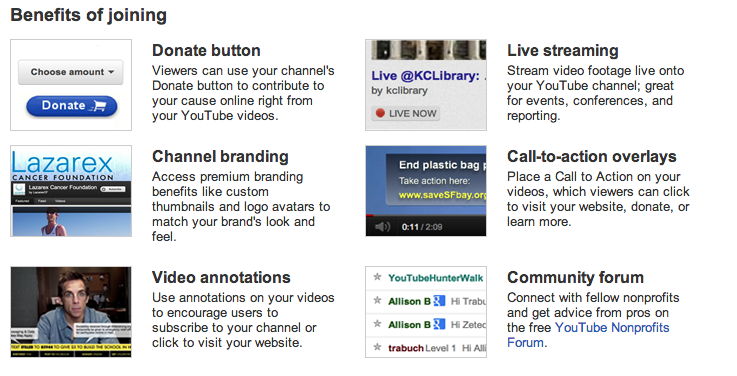
If you hold current 501(c)(3) status and agree to YouTube’s terms and conditions, you can get started as soon as you’re accepted to the program. It should be noted that government organizations, hospitals, schools and universities are not eligible to enter this program.
2. Optimize Your Videos for Search Engines
Once people upload their videos to YouTube, they often neglect to optimize the titles, description and tags for search engines. Failing to properly optimize your videos can results in a huge loss in potential traffic. You can maximize your search engine potential in just a few easy steps.
- Tag your videos with anything that pertains to your organization. Don’t be afraid to add as many relevant tags as possible to your video.
- Title your video well. Make sure to use a focus keyword in the title that’s relevant to your nonprofit.
- If you can, keep uploading consistently. YouTube will reward channels that continue to push out fresh content.
- Add transcriptions to your video. Not only with this allow users to use the closed captioning on your video, but it could potentially boost your search rankings. Check out our full guide on how to do this here.
3. Encourage Viewers to Engage with Your Videos
Building a YouTube following starts with encourage your video viewers to interact with your channel. Always ask for viewers to comment or share a video of their own. Once you start to build an audience, your motto should be: “no comment left unanswered.” Why? Communicating with your audience through the comments builds your audience by letting them know that their voices are being heard. YouTube is a social media platform, and you should respond to your audience the same way you would on Twitter or Facebook.
Don’t be afraid to directly ask your viewers to take action. Whether it is a petition or a donation, make sure your message is clear and straightforward. You can also use some of the tools provided by the YouTube nonprofit program to better state your call to action.
4. Experiment With Annotations
If you’ve successfully applied to the YouTube nonprofit program, you’ll have a number of tools available to annotate your videos. This is a great way to direct viewers to your website or to other videos you uploaded. You can also use annotations to add additional commentary or information to your video once it’s uploaded.
To access the annotations editor, simply browse to the video you wish to edit and click annotations in the toolbar above the title. From there, you’ll be able to customize the type of annotations, the text for each one, and the time that they will appear in the video. Remember, a few annotations can go a long way. If you add too many, you stand the risk of cluttering your video and making you users less likely to receive your message clearly. Experiment with a few different ones and see what works best.
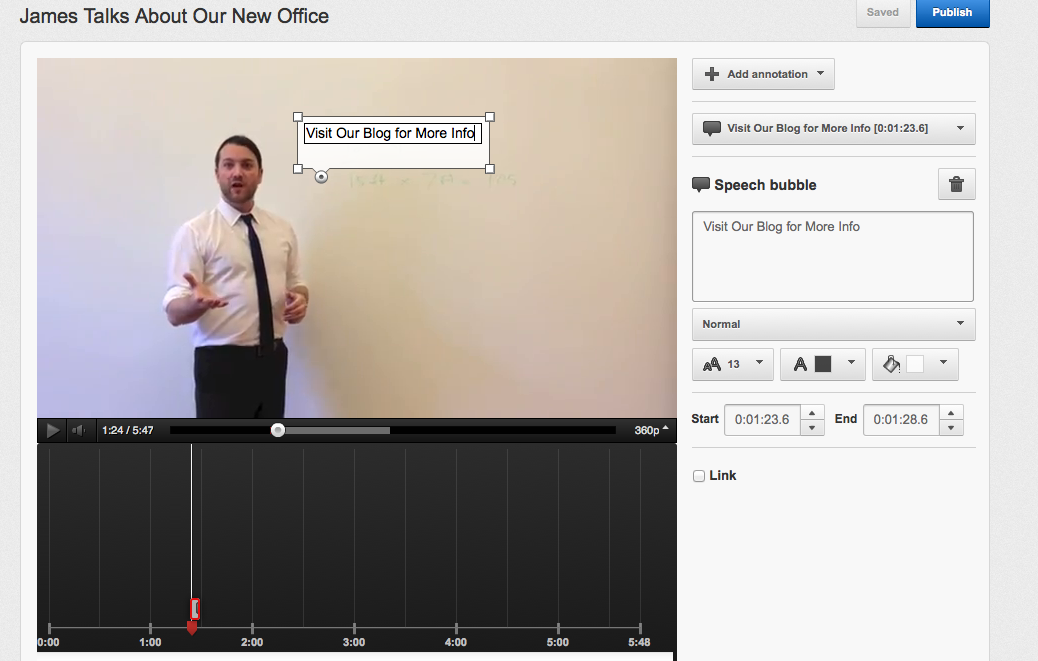
5. Track Your Results and Improve
YouTube offers extremely detailed data about the audience that is watching and interacting with your videos. When you click the analytics button on the toolbar of an individual video, you’ll be able to see information including the average amount of time people spend watching your video, the demographics of your audience, the geographic location of your audience and more. Using this data, you can better understand who your audience is and what they like to see. Combine this information with the Google Analytics for your website to see just how much traffic you are getting from your YouTube campaign.
The beauty of online marketing is the ability to track and improve. That’s why we suggest vigilantly checking your analytics data on both ends and constantly improving your strategy to maximize traffic and gain a bigger following.





