How Can Nonprofits Use Twitter Ads?
If you’re an avid Twitter user, you’ve probably encountered a number of sponsored items on your timeline like promoted topics, tweets and search results. Those spots aren’t reserved for just the big-name brands anymore.So, how can nonprofits use twitter ads? Here’s how you can get started.
Although Twitter’s advertising platform is invite-only, the network will open up its self-service ad platform to any organization or small business. Look for an invite in your email or request one here.
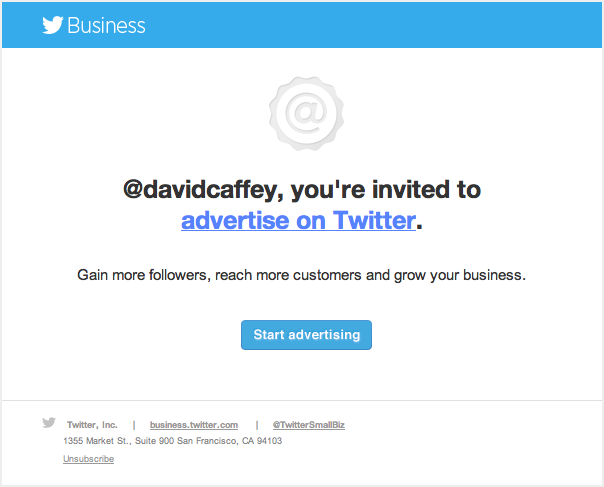
Have you received an email that looks like this? Then you’re ready to go!
Targeting Options
Much like Facebook and LinkedIn, Twitter has a variety of targeting options that you can use to ensure your ads are viewed by the right people. Currently, Twitter offers four categories for promoted tweets and accounts:
[custom_list type=”check”]
- Location – Target by Country, State or City (Major DMAs)
- Gender – Male or Female
- Platform – Choose to show your ad on desktop browsers and mobile operating systems like iOS, Android and BlackBerry.
- Interests – Select from user interest categories like hobbies and interest, life stage, education and more
[/custom_list]
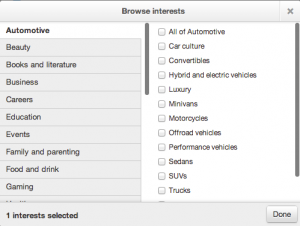
Target your audience’s interests by choosing from Twitter’s extensive list
Twitter Ad Types
- Promoted Tweets – When you first open your advertising account, Twitter will prompt you to choose a past tweet or compose a new tweet that will be promoted to your target audience. Use this ad type to promote an upcoming event or fundraising campaign.
- Promoted Accounts – Promoted accounts are displayed in the Who to Follow section of users timelines. Once you’ve set up your promoted account, Twitter will recommend your profile to users who fit your specific target. This option works best for encourage users to follow your Twitter page.

- Promoted Trends – Promoted trends are currently unavailable to small businesses and organizations through Twitter’s self-service ad platform. Typically, promoted trends are reserved for big-spending brands like Coca-Cola, HP and Disney. While this option will reach an extremely large, national audience, it can cost you up to $200,000 per day.
Pricing
Once you’ve picked your target audience and created your ads, you’ll need to set up your daily ad budget. Like Facebook and LinkedIn, your daily budget is the most you’re willing to spend per day on advertising. Pricing for twitter ads works differently for the two ad types currently available. Twitter will charge your budget each time a user interacts with your ad in the following ways:
- For Promoted Tweets, you’ll be charged each time a user clicks on, favorites, retweets or @replies to your selected tweet.
- For Promoted Accounts, Twitter will charge you each time a user follows your account.





