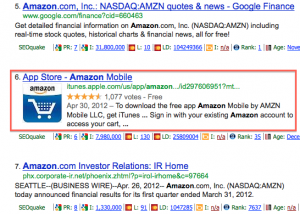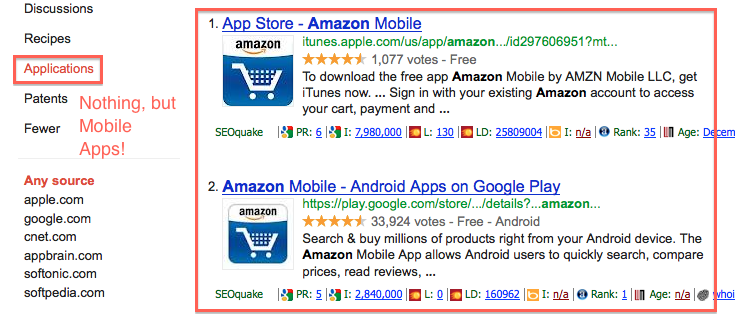How to Get iPhone and iPad Apps Ranked in Google
All the recent algorithm changes with Google have overshadowed a new, and very cool, update. You may have noticed it when you were searching around for some popular brands including Groupon, Amazon, and eBay. It looks like this:
Mobile Apps are now showing up in Google Search Results! It began officially in 2010, but wasn’t until late last year that many retailers began seeing the effects during the Christmas season.
Cool Things to Know about Mobile Apps and Google
- Not only is it an awesome way to get apps featured, but as part of a larger SEO strategy, it gives your brand more saturation on search engines.
- These listings get a boost in mobile searches. So a google search for “amazon” on my laptop brought the amazon mobile app as the #6 result, but the same search on my iphone showed the app as the #2 result.
- You can now filter google searches for just mobile apps, like you would for images or videos, Look:
So, how do you get your mobile app to show up in the SERPs? First, you have to realize that these app pages function much like normal web pages. The more popular your app is, the more exposure it will get in google, driving more downloads and making it more popular. So how do you get your app into this feedback cycle?
Feature your Brand
Make sure you include your brand name in your app name. Your app name will serve as the anchor text in the android and iphone stores, so putting your brand name in the app name will help you tap into that link equity. Also, make sure you put the brand name in the download page URL.
Follow Basic SEO Best Practices
Remember, your app product page is in many ways just like any other web page. That means you need to do the appropriate keyword research and incorporate that into the page. That includes putting relevant keywords into your URL, app name, and content. Don’t call your app the “Best Cheap Credit Cards Debt Relief Loans App”, but do consider working relevant keywords into the app name and URL. Your description is the best place to optimize and should contain all relevant keyword terms in a logical, well structured way.
Apple App Store Keywords
When you submit your app, make sure to include all relevant keywords in the app description. Unlike google, the apple app store keywords don’t differentiate between plurals, singulars, and synonyms like search engines so you will have to add those all in yourself. This means “book” and “books” result in totally different results so if you’re app is relevant to both, make sure to add them.
Get User Reviews
User Reviews are key to an app’s success overall. They also play a big factor in getting your app to rank well in SERPs. Just like reviews for an ecommerce store, user reviews provide lots of content that can draw in long tail searches to your app page. More importantly though, a well-reviewed and popular product will self-perpetuate by driving more traffic and getting more downloads. This results in more positive reviews, starting the process all over again.
Intelligently Link to Your App Page from your Main Site
This seems like a no-brainer, but remember that your app is going to be sold from the app store. Linking to it from your main site is not only great SEO for your app store page, but a logical way to direct interested buyers to the app store so they can purchase. Including a link both in the footer and having a separate landing page to direct people to the app store is a good start.
Anchor text for these links is extremely important. Many brands miss out on a good opportunity by either using image links or links with generic anchor text like “Buy at the App Store.” Make sure to include your brand in the anchor text to signal Google that the site all about your brand. Download the Groupon iPhone App is better anchor text than just Get our App.
Have a Mobile-Friendly Site
This may be the most obvious, but make sure that your site is mobile-friendly. If someone hits your site from a mobile device, it should be user-friendly and easy to get from there to the App Store and download your app.