How to Set Up LinkedIn Ads for Nonprofits
If your organization is looking to promote a website, landing page or an official LinkedIn profile, LinkedIn ads for nonprofits allow for specific targeting that goes beyond what other social advertising platforms offer. While Facebook is excellent for reaching people based on interests, LinkedIn goes beyond just likes allowing for ads to be targeted to specific companies, individuals who hold certain job titles or even people who possess certain skills.

Ready to get started with a LinkedIn ad campaign? First, you’ll need to decide on an ad type, target your ad and figure out which pricing option works best for you.
Ad Types
Currently, LinkedIn offers two types of ads: basic and video.
If you want to promote a website, landing page, LinkedIn profile, you’ll want to use the basic, standard LinkedIn ads. Basic LinkedIn ads have three characteristics.: Image, headline and body copy.
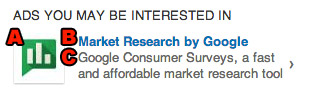
- A – Image: A 50px by 50px image that’s intended to grab the attention of readers. Ads with images are 20% more likely to be clicked.
- B – Headline: A maximum 25-character headline
- C – Body Copy: A maximum 75-character body copy that can take up no more than two lines
When you’re using the basic ad type, you can either promote an external page (like your company’s website or a landing page) or a page on LinkedIn (like your personal or company profile).
If your organization has a YouTube video you want to promote, LinkedIn’s video ads allow you to promote a video that’s fewer than 120 seconds long. Video ads allow for the same headline and body copy, but feature a video instead of an image.
Targeting Options
Much like Facebook, LinkedIn offers a variety of ad-targeting options that help ensure your message gets viewed by the right people. While LinkedIn has basic demographic-based options like gender, age and location, the network also has some extra choices for targeting individual professionals, LinkedIn groups, or even entire companies.
- Company – Target your ad to specific company or to a specific size and category like Education, Medical or Nonprofit.
- Job Title – Specify a job title or pick through a list of job functions like marketing, accounting or sales.
- School – Target your ads to be alumni of a specific university.
- Skills – Target your ads to users who list specific skill on their profile
- Group – Specify the name of a specific LinkedIn Group you want to target.
Pricing
To understand how you pay for LinkedIn ads for nonprofits, first you’ll need to review the two pricing options:
- Pay Per Click (PPC) – The recommended pricing option for LinkedIn ads. Enter your bid (The highest you’re willing to pay for a click. The Minimum is $2.00) and you’ll be charged each time a LinkedIn user clicks on your ad.
- Pay Per 1,000 Impressions (CPM) – Instead of paying by the click, you’ll be charged each time your ad is viewed 1,000 times. Bidding process is the same as Pay Per Click. Enter the most (at least $2.00) that you’re willing to pay for a thousand impressions.
Once you’re set on PPC or CPM, it’s time to set up a daily budget. Each time you’re charged, either for a click or impressions, LinkedIn will take it out of your daily budget. Once your budget is used up for the day, you won’t be charged anymore and your ad will no longer be displayed. LinkedIn requires you spend at least $10 a day on your advertising campaign.






Comments are closed.