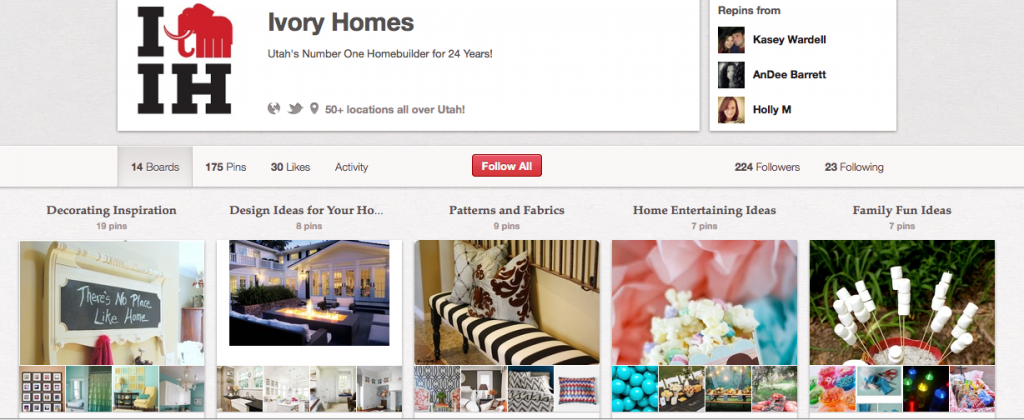The Beginner Guide to Pinterest
Looking to get started with Pinterest? Perfect. Check out our Beginner Guide to Pinterest.
We already looked at whether or not Pinterest was right for your business. If you decided that your business met our three criteria: visually appealling, the right demographic, and ready to be social, why should you use Pinterest?
Why Use Pinterest?
Most online retailers focus on selling to buyers who are already searching for their product. Think about someone who goes to Amazon looking for a specific book. Pinterest lets you move further up the buying cycle and target people that are still in discovery mode. Maybe someone is browsing through Pinterest and sees one of your products. Even if they weren’t actively looking for it, they are now redirected to your site to either purchase or get to know your brand.
Low(er) Upkeep
Compared to other Social Media sites like Twitter and Facebook, Pinterest doesn’t require as much on going maintenance. Just set-up your boards and let people browse away if you aren’t inclined to interact.
Expand your Visual Reach
Though all forms of social media have some way to spread content, Pinterest seems to be especially good at this. There isn’t any hard data yet, but original content creators seem to get more exposure than they would on other social networks. Repinning seems to be more popular than retweeting or sharing. You do have to find a way to make your content visually appealing, however. If you have a compelling image or video, Pinterest can help push out new content.
Niche Down
Pinterest Boards are best when they are ultra-specific. This means you can target very specific audiences that you wouldn’t otherwise have the resources to go after. This means instead of just looking at
Pinterest Nuts and Bolts: How to Pin and Get Pinned
If you’re just getting started with Pinterest (and we assume you are, this is the beginner guide to Pinterest), you’ll have to set up an account over at Pinterest.com. Once you’ve done that, you’re ready to get started pinning. You can pin images from pretty much anywhere on the web (facebook is excluded). Head on over to the Pinterest Goodies Page and grab the pin button to get started. If you want to embed the pin code in your website, there are resources on the aforementioned Goodies Page to do that as well.
What Do I Pin?
Remember that Pinterest is visual. If you look at the Popular section of Pinterest, you’ll notice that most everything there tends to be visually striking. That means if your planning on putting your whole catalog on Pinterest, you’ll want compelling shots, not something from a point and click camera. Here are some ideas of popular pins:
- Decorating
- Food
- Quotes
- Inspirational stuff
- Image Tutorials
Whatever you decide to pin, you’ll have to organize by boards. Each pinner can create boards to organize their pins. You’ll definitely want to do this as it gives people browsing on Pinterest a better idea of what you’re brand is about and let’s them select ultra-specific topics that interest them.
The key to Pinterest is blending your brand and company with the needs and interest of your clients. Ivory Homes, a homebuilder in Utah, has been able to do this by posting stunning pictures of home interior and exteriors. So before you get started using Pinterest, think about how your brand can tap into the Pinterest market and where the overlap between your brand and a typical Pinterest user lies.
Additional Resources:
http://www.quicksprout.com/2012/02/06/the-marketers-guide-to-pinterest/
http://www.socialmediaexaminer.com/26-tips-for-using-pinterest-for-business/
http://searchengineland.com/why-pinterest-is-not-your-seo-miracle-worker-117762